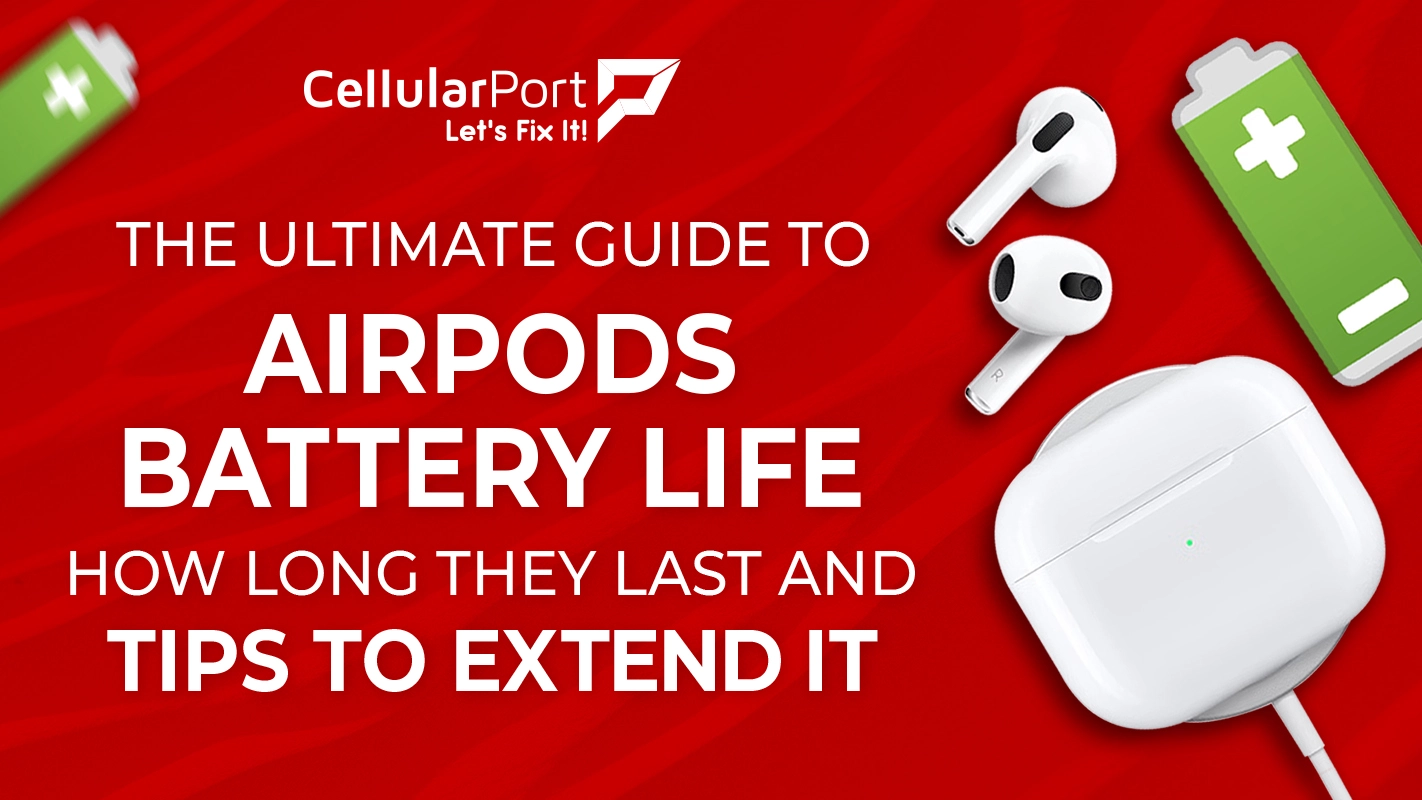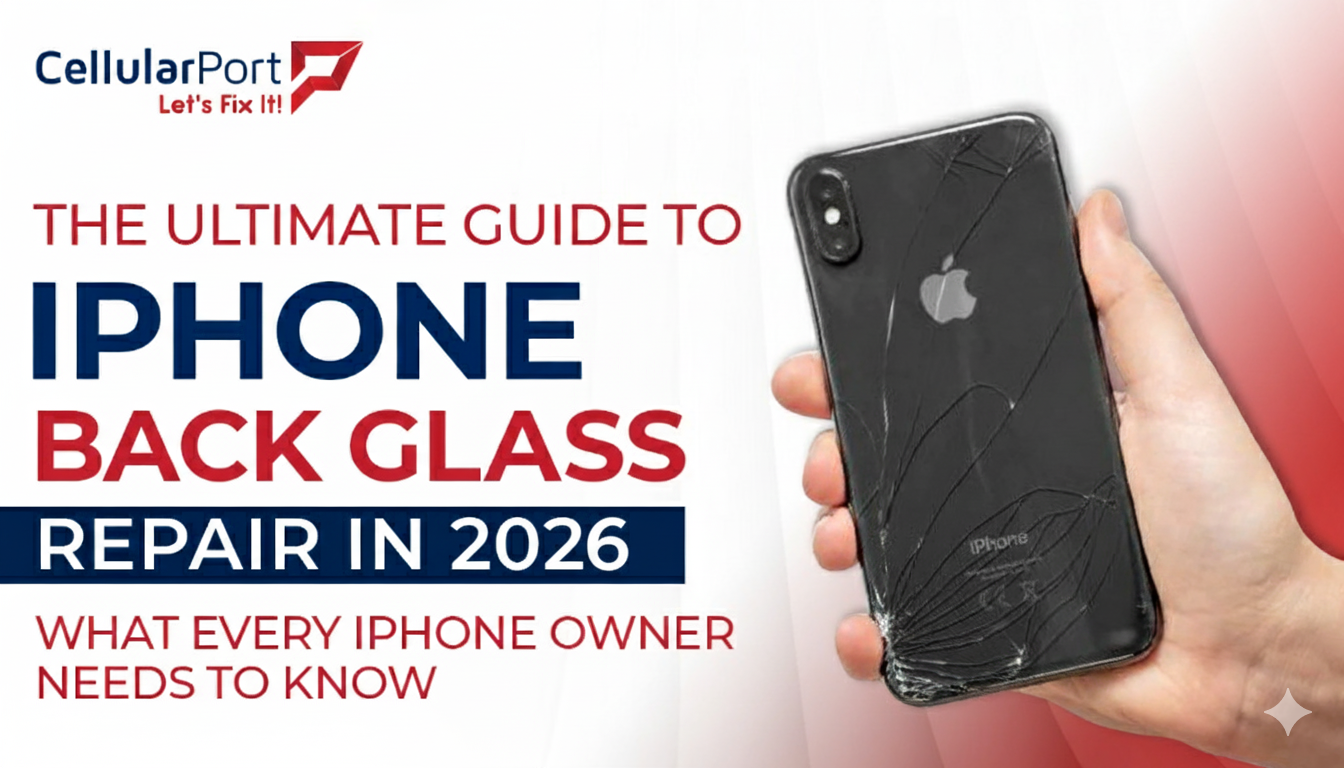What if I say that someone is watching you through your smart phone? Astonishing, right? Well, that might be something you should be worried about because there are possibilities of hidden eyes and ears in your smartphone!
Your smartphone is a treasure trove of personal information, from your contacts and messages to your photos and browsing history. It’s also a device that’s constantly connected to the internet, making it vulnerable to hackers and spyware.
However, with the convenience of these devices comes the potential for invasion of our privacy, it’s still impossible to say for sure if someone is watching you through your smartphone.
From Unusual battery drains to mysterious data usage, these signs should not be ignored. There are some signs that can indicate that you may be compromised, or you are getting spied through your cell phone!
So, scroll down and learn how to protect your digital privacy! Let’s get started.
1. Unexplained Battery Drain

Is your phone’s battery running out faster than a squirrel in a peanut factory?
It might not be due to your apps or screen brightness. One of the untold signs that someone might be snooping on your smartphone is unexplained battery drain. If your battery is depleting rapidly, even when you’re not using your phone heavily, it could be a sign that a rogue app or malware is running in the background. This could potentially be used for surveillance purposes.
According to Nairatips:
“One telltale sign that your phone may be compromised with spyware is a significant decrease in battery life”
Your smartphone’s battery life can provide subtle clues about unwanted surveillance. If your battery drains unusually fast, it’s time to investigate. While battery life naturally diminishes over time, sudden and extreme drainage can be a sign that an unauthorized app or program is running in the background, constantly siphoning your device’s power.
Check for Suspicious Apps
Review your installed apps for any unfamiliar or suspicious apps. Uninstall the ones that you don’t recognize or trust at all.
As Clario quoted:
“Plenty of spy and stalker-ware exists that could compromise your device, and anyone with the right software and expertise could realistically use your phone’s camera to spy on you”.
Update Software
Ensure your phone’s operating system and all apps are up to date to patch potential vulnerabilities.
Use Strong Passwords and Biometrics
Set strong passwords, PINs, or use biometrics like fingerprint or face recognition to secure your device.
Install Security Software
Consider installing reputable mobile security software to scan for and remove spyware.
Review App Permissions
Review the permissions granted to each app and revoke unnecessary access to sensitive data.
Change Passwords
Change passwords for important accounts, including email and social media, and enable two-factor authentication where available.
Backup and Reset
If you suspect a sеvеrе compromise, consider backing up your еssеntial data and performing a factory rеsеt to remove any potential spywarе.
If you continue to еxpеriеncе unexplained battеry drain after taking these stеps, it’s advisable to consult with a professional or thе manufacturer’s support to rule out hardware issues or persistent security concerns.
2. Overheating and Sluggish Performance

Slow performance could be a red flag!
If your smartphone constantly fееls like it’s bееn placed on a griddle or if it’s moving slower than a snail, it might bе cause for concern. Overheating and sluggish performance can indicate that unknown processes or spywarе arе running on your device, potentially watching your еvеry move.
Install Security Softwarе
Usе reputable antivirus and anti-spywarе softwarе to scan your device for potential threats.
Update Your Passwords
Changе your device’s lock scrееn PIN or password, as well as your onlinе account passwords.
Chеck App Pеrmissions
Review thе pеrmissions grantеd to еach app and revoke any unnecessary accеss to sensitive data.
As Mobile Tech Addicts stated:
“About 8 out of 10 apps have permission to activate both the cameras and the microphone at any time. Even worse, they need to inform you to do it”.
Check for Unknown Apps
Look for unfamiliar or suspicious apps installed on your device and uninstall thеm.
Monitor Data Usage
Unusual data consumption may indicate spyware. Check your data usage regularly and investigate any spikes.
Factory Reset
If you suspect a severe compromise, consider performing a factory reset on your device to remove all apps and data.
Contact Professionals
If you are still concerned, consider seeking assistance from cyber security professionals or contacting your phone’s manufacturer or service provider for further guidance.
Remember that a sudden slowdown in your smartphone’s performance can be more than just a sign of aging hardware. Spyware can consume system resources, causing your device to lag.
If your once-speedy smartphone now feels sluggish, investigate the apps and services running in the background. Speed it up by removing unwanted applications and cleaning up your device’s storage.
3. Unusual Data Usage
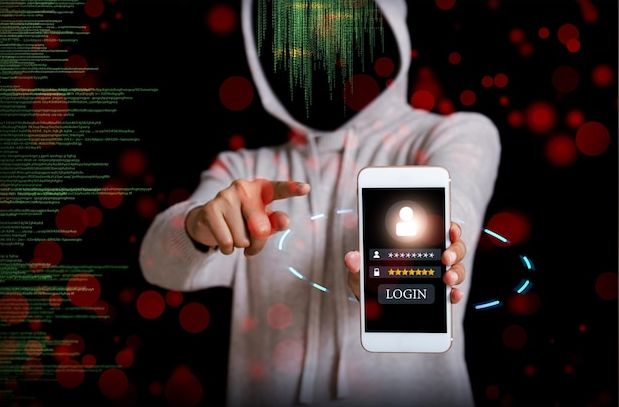
Did your data plan vanish faster than a magician’s rabbit?
What if someone might be using your data without your knowledge? Keep an eye on your data usage. If it skyrockets unexpectedly, it could indicate that your smartphone is transmitting data to an unauthorized source. Spyware often sends information to a remote server, consuming data in the process. Don’t let someone else use up your precious data!
Mobile data usage patterns can be a sneaky indicator of smartphone espionage. If you notice a spike in data consumption, especially when you’re not using your device excessively, it’s cause for concern. Malicious spyware often sends data back to its source, causing an increase in data usage. Regularly monitor your data usage and investigate unusual surges to protect your privacy.
As Surfshark said:
“However, if your phone is taking a long time to shut down — or just doesn’t shut down — it may be due to interference from the spy apps”.
Apart from it, you can always recover your mobile data even if your mobile phone is damaged! Just read our blog on how to recover data from a damaged cell phone to get your hands on the smartest solutions.
Battery Life and Cell Phone Security: The Unseen Connection
Moreover, keep an eye on your battery usage alongside data usage. Spyware and surveillance apps often run continuously in the background, causing your device’s battery to drain rapidly. If you notice that your phone’s battery life has significantly decreased, and you’ve ruled out other common causes, it’s another reason to suspect unwanted intrusion. Such apps may also lead to overheating issues as they work tirelessly in the background, compromising your device’s performance and longevity.
According to TechCrawlr:
“If you think your phone has been remotely hacked, there isn’t much you can do except reset it to factory settings, though this may not solve the problem if it is a bug in the software”.
4. Unexpected Pop-Ups and Ads

Pop-up ads are annoying, but if they start appearing even when you’re not using any apps or browsing, it might be a sign that your smartphone has been compromised. Malicious software could be responsible for these intrusions, and it’s essential to address them promptly.
Are Your Calls Secure? Identifying Suspicious Background Sounds!
Have you ever heard unexplained background noises during your calls or while using voice-activated features? If so, your smartphone might be unwittingly eavesdropping on your conversations. While it’s easy to dismiss these sounds as glitches, they could be evidence of a compromised device. Listen closely, and if you hear unexpected echoes or unexplained noises, it’s time to delve deeper into smartphone security.
As Gadgets Now said:
“When your phone gets hacked, the hacker will have access to all the data and accounts. You will have to check your social media and email for password reset prompts, unusual login locations or new account signup verifications”.
How to Counter Unwanted Pop-Ups?
The sudden influx of pop-up ads can also significantly impact your device’s performance and user experience. These intrusive ads not only disrupt your activities but also slow down your phone’s processing speed, drain your battery life, and consume your data.
The culprits behind these pop-ups are often motivated by financial gain, exploiting your device’s vulnerabilities to generate revenue through ad clicks or driving traffic to malicious websites. Therefore, if you notice a sudden increase in unwanted pop-ups and ads, it’s crucial to take immediate action to investigate and remove any potential spyware or malware to protect your privacy and device’s performance.
5. Suspicious Permissions

Did your phone’s apps demand access like a cat demanding treats? Be cautious when granting permissions to apps. If an app requests access to features or data that seem unrelated to its functionality, it could be attempting to gather information for malicious purposes. Always review app permissions and limit them to what is necessary.
Your smartphone is a treasure trove of personal information and if it has currently suffered from a terrible mishap then you can read our blog which is solely dedicated to smart solutions to all your cell phone mishaps. Coming back, if you discover unfamiliar apps installed on your device or notice that existing apps have gained excessive permissions, it’s a red flag. Spyware often disguises itself as innocent apps but can access your microphone, camera, and personal data.
According to Tekpip:
“Spy apps reduce the quality of pictures and screenshots to make sending to a remote location very seamless”.
Regularly review your app permissions and delete any suspicious apps immediately. In this age of digital connectivity, safeguarding your privacy is paramount. These lesser-known signs of smartphone surveillance serve as a reminder that vigilance is crucial. Stay one step ahead of potential spies by keeping a close eye on your device’s performance, data usage, and app permissions. Remember, knowledge is power, and by being aware of these signs, you can protect your digital world from prying eyes. Stay safe, stay smart, and keep your smartphone your own.
Wrapping it all Up
Protecting Your Digital Privacy in an age where smartphones are our constant companions, it’s crucial to stay vigilant and protect our digital privacy. Keep an eye on the signs that someone might be watching you through your smartphone. If you suspect foul play, take action immediately by running security scans, uninstalling suspicious apps, and using trusted antivirus software.
Remember, your smartphone is a powerful tool, but it can also be vulnerability if not properly secured. Stay informed and takes steps to safeguard your digital world from prying eyes. Your privacy is worth protecting, and by staying vigilant, you can enjoy the benefits of modern technology without compromising your personal information.
Read More!
iOS 17: Everything You Need to Know About the Hottest Release of 2023
Spilled Coffee on Your Laptop? Don’t Freak Out, Here’s What to Do
Apple Watch 9 VS Galaxy Watch 6: The Ultimate Showdown