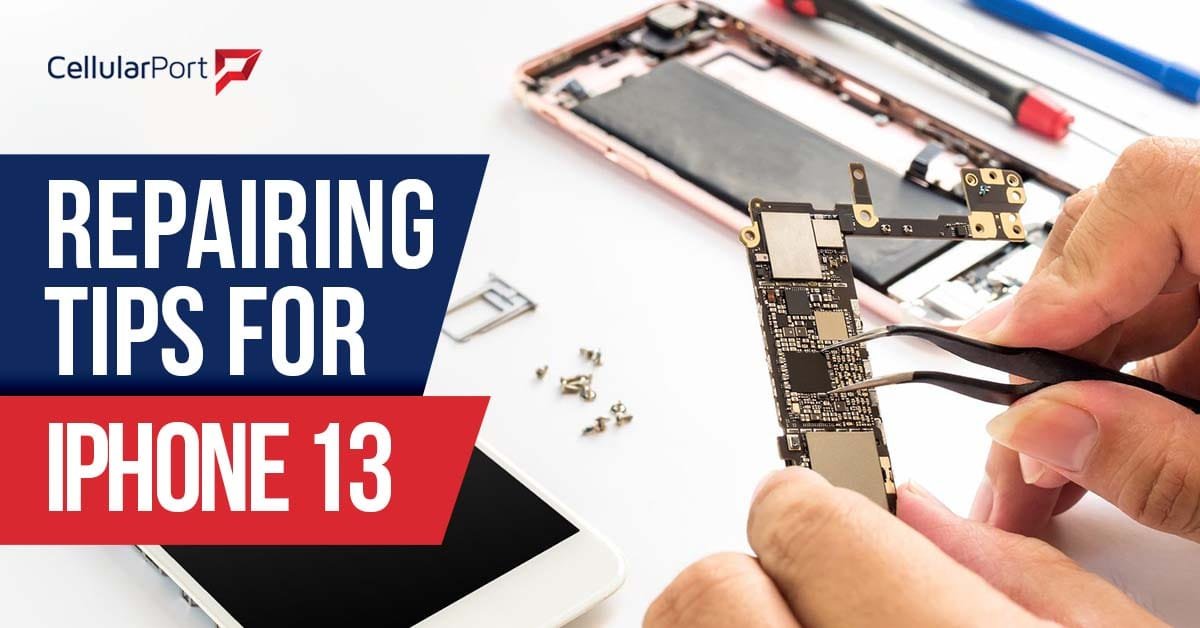Since the release of the new series from Apple of iPhone 13, the repair community has been asking many questions. The new series means that the technology that is being used will be more enhanced and will come with many complications. The repair community is always on the run as new phones and technology keep updating with time and the repairers have to learn ways to fix the problems that might arise. In the meantime, the technology has indeed helped the repairing community as new trends have, somehow, made things easier for them. For instance, the battery of the new iPhone can be removed quite easily than the previous models. Similarly, in the new iPhone 13 series, there are some of the major changes in the manufacturing design which have made life easier for the repairers. Three major repair tips can help the repairing community to remain updated with the new trends and technology.
Keep the proximity sensor plugged in when testing brightness
When testing the iPhone 13 screen for brightness, keep sure to plug in the proximity sensor. The task of the proximity sensor is to detect the object with the existence of touch, in the iPhone, the proximity sensors help to tell when the phone is near to the ear as it will shut the screen. When checking the brightness of the iPhone 13, proximity sensors must be plugged in otherwise brightness will default to the lowest setting and you will not be able to adjust the brightness level. This repair tip is not restricted to the iPhone 13 series only but is also helpful with the previous series of iPhone 12.
The battery is easy to remove
The iPhone batteries have been really hard to remove previously as they required excessive heat and careful pulling off the adhesive tabs still ending in premature breaking. The batteries are one of the main features of the phone as it provides the power that your phone needs to run. If the battery is damaged then the overall performance of the phone gets affected and in the worst case, the phone dies and the only solution is the replacement. When replacing the batteries of the previous models of iPhone there were pretty high chances of premature breaking which led to the phone becoming useless. To solve this problem, Apple made the series of iPhone 13 less prone to premature breaking by making the adhesive tabs much shorter. You only have to remove two or three tabs while applying a little heat and the battery will come free with ease.
Freeing the 5G antenna before removing the motherboard
The growing technology has made the repair community run for its life with all the complications and features and one of the finest examples of it is the 5G antenna that is attached to the board of the new iPhone. The 5G is the latest technology that enhances the internet connection by offering much faster data download and upload speed. To remain compatible and match the latest trends, Apple has installed the 5G antennas in the new iPhone on the bottom of the motherboard and routed through the rear camera. To remove the motherboard, it is important to remove the rear camera first and free the flex from the frame. If you do not remove the 5G antenna without taking these steps you could cause serious damage to the phone.