Imagine you’re enjoying a sunny day at the beach, capturing perfect moments with your cell phone. Suddenly, disaster strikes! Your phone falls victim to unexpected water damage.
You’re not alone! Water damage can happen to all of us without warning, whether from a beach splash, a toilet drop, or a surprise rainfall.
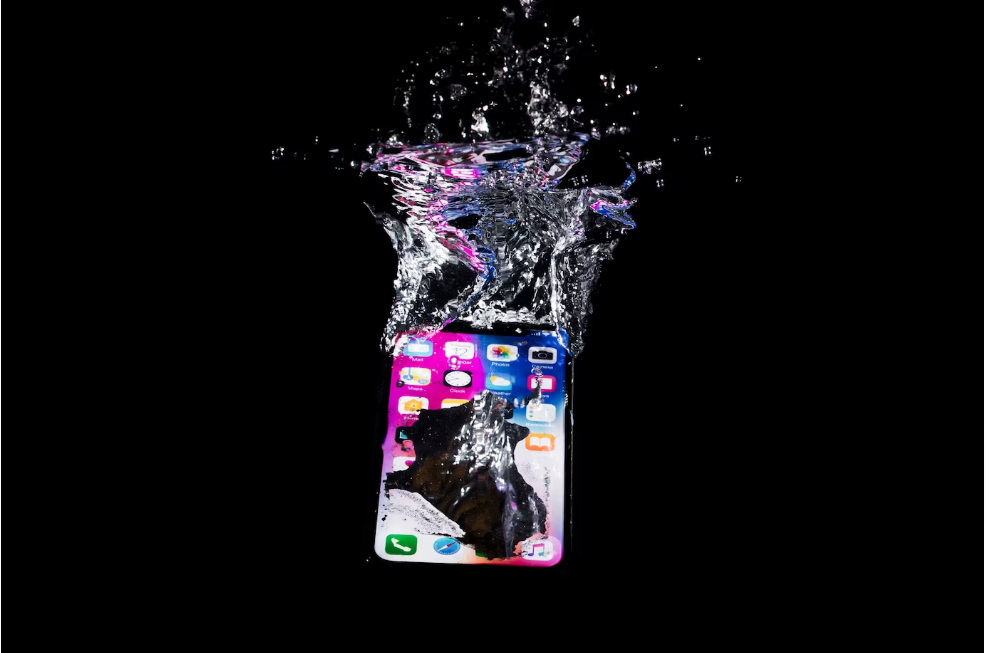
But panic not! With our extensive guide, we cover the effects, signs, and step-by-step repair instructions to revive your water-affected device.
Let’s Understand Water Damage to Cell Phones

A. Explanation of How Water Damage Affects Cell Phones
Water and electronic devices are known enemies. When water meets with a cell phone, it causes short circuits, damages its delicate internal parts, or even permanent damage bringing a cell phone completely to a halt.
B. Types of Water Damage (Submersion, Splashes, Humidity & More)
Water damage has many types, each with varied degrees of severity. The most obvious form is full submersion, where the entire device is dunked in water. However, even a single splash or exposure to high humidity levels can cause significant harm.
Water can break into tiny openings, such as charging ports, speakers, or buttons, and gradually corrupt the internal parts. Therefore, it’s essential to be aware of various types of water damage to cell phones in advance, making it easier to take timely action and give you premium cell phone repair in Houston!
C. Immediate Reactions To Take When A Phone Falls Into The Water
When your cell phone takes a surprising dip, every second counts. In such cases, your mind’s alertness helps you take instant action and save your device from significant damage because there are numerous benefits of cell phone repair on time!
Here are the preferable immediate reactions you must take:
- Take out the cell phone from the water as quickly as possible.
- Turn off the cell phone instantly to contain further damage.
- Take off any attached exteriors like mobile cases or covers.
- Dry out the exterior of the cell phone using a soft dry cloth or tissue.
- Avoid shaking or blowing into the phone, as it may push water further inside.
- Don’t take the risk of charging or turning on the device at this stage.
- If possible, remove the battery, SIM card, and memory card.
Note: Remember, “time is money” in water damage cases. Taking these immediate reactions will help minimize the potential harm caused and increase the chances of your successful Android repair in Houston
Diagnosing Water Damage

A. Signs And Symptoms Of Water Damage
Water damage can show various signs, so it’s important to know and recognize them when your phone is affected. Look out for the following signs when your cell phone becomes prey to water damage:
- The touch screen is unresponsive
- Display issues, such as discoloration, lines, or black spots
- Distorted audio from the speakers or headphone jack
- Non-functioning or completely dead buttons
- Poor battery performance or rapid battery drain
- Overheating or increasing device temperature
- Camera or lens issues, such as blurry visuals
- Continuous error messages or frequent system crashes
Note: Bear in mind that these signs can vary depending on the severity of water damage and the specific model of the cell phone.
B. Checking The Functionality Of The Phone
To check the functionality of your cell phone, determine the extent of water damage and affected parts first. Be sure to check out the following steps:
- Turn on your smartphone to observe its activation behavior
- Analyze the touchscreen’s responsive behavior by scrolling through different apps
- Check the audio quality by playing music or making a call
- Assure the buttons and switches are working perfectly
- Verify the camera’s performance by snapping photos or recording videos
- Assess the battery performance and charging capability
- Pay attention to any unusual behaviors or error messages that occur during testing
Note: Remember to follow the above steps to identify certain areas requiring the utmost cell phone repair in Houston.
C. Tools And Techniques To Assess Water Damage
It’s impossible to check the severity of water damage done to your cell phone by mere surface-level review. You have to employ different tools and techniques to achieve an exceptionally accurate assessment of water damage.
Some preferred tools and techniques to help you identify water damage are:
- Employ a magnifying glass or a flashlight to have a clear view of the device, checking for any signs of water penetration that can later break the device.
- Utilize a moisture indicator, if available, which changes color when exposed to moisture. It will help you identify if water has penetrated specific areas of the phone or not.
- Alternatively, you may also use moisture-detection stickers or moisture-sensing apps exclusive to provide extra insights about water damage.
- Consult professional technicians when repairs go beyond the scope of DIY, as they can analyze the internal components, identify areas affected by water damage, and suggest the best iPhone repair services in Houston.
Note: These tools and techniques are sure to aid in your accurate assessment of water damage and help you determine the necessary repairs to take.
Repairing Water Damage

A. Step-By-Step Guide to Careful Disassembling Of Cell Phone
Before any cell phone repair, breaking apart different parts comes first. So it’s vital to exhibit due care while disassembling the cell to avoid further damage.
While this step may differ as per the specific model of your phone, still here’s a general guide to help you disassemble and get the best smartphone repair in Houston.
- First, collect the essential tools, including small screwdrivers, plastic pry tools, tweezers, etc.
- Turn off your cell phone and remove external accessories such as SIM cards, memory cards, etc.
- Go through your phone’s user manual or search for online guides specific to your phone model for disassembling instructions
- Employ the right tools to remove screws, remove the back cover, and reach the internal components
- Keep an eye on the disassembling process, ensuring you track records of each component and its arrangement
Note: Be cautious during the disassembling process. Don’t shy away from hiring professionals to help you achieve the best repair for your cell phone.
B. Right Way To Remove Water Leftovers Or Remains
Once the phone is open in different parts, thorough cleaning is essential to avail best iPhone repair services in Houston and to remove any water leftovers.
To get rid of any water leftovers, you may follow the given tips:
- First, use a dry and soft cloth or a piece of cotton to remove any visible water or moisture from the internal parts.
- Second, gently clean the disassembled parts using high-purity isopropyl alcohol (at least 90%) to remove any residue or corrosion caused by the water damage.
Then, allow the parts to dry naturally before reassembling them back. Avoid heat sources like hairdryers, as excessive heat can cause damage to the delicate internal part.
C. Handling Specific Components (Screen, Battery, Ports, Etc.) Affected By Water Damage
As we know, water and electronics, are known to possess hostile relations for a long century. Water never gets along well with smartphones or any other electronic devices.
Whenever water comes into contact with a cell phone, it causes serious damage to different parts differently.
Therefore, it’s essential to understand that we handle specific areas exclusively:
- Screen: Delicately clean the screen using a soft cloth and a special cleaning liquid that helps to keep cell phone screens clean and shiny without causing any damage. If the display remains unresponsive, professional assistance can be required for screen and Android repair in Houston.
- Battery: If the battery accidentally meets with water, swap it with a new one to ensure optimal performance and safety.
- Ports and connectors: Use any dry and clean small brush or your available toothbrush to clear any debris or corrosion from charging ports, headphone jacks, or other connectors.
- Circuit boards and other components: Check the circuit board and other attached components for any damage. If required, don’t hesitate to consult a professional repair service for advanced repairs.
D. Best Practices for Safe Drying Techniques
After cleaning the components, it’s time for thorough drying to prevent future damage. Here are the best practices for safe drying techniques for you to follow:
Set the disassembled phone parts in a jar filled with raw rice or silica gel to wholly dry off the moisture.
Let the cell phone rest in the jar for at least 24 to 48 hours to wholly soak up the moisture.
Note: Don’t forget to be patient and fight against any temptation to power on the phone before the right time.
Professional Help and Resources

A. When To Consult Professional Repair Providers
While DIY repairs are money-saving, there are times when there is no choice but to consult professionals for smartphone repair in Houston.
Here are the times when seeking professional help is essential:
- Widespread water damage: If the water damage is severe, influencing many components or bringing the phone to a halt, professionals can help you with the repair you need.
- Lack of technical knowledge: If you are alien to the complexities of smartphone repair or lack the essential tools or skills, it’s wise to consult professionals for repairs.
- Limited success with DIY attempts: If you ever fail with DIY, it’s wise to consult professionals to address the underlying issues.
B. Online Resources and Tutorials For DIY Repairs
Various resources and tutorials are available online with step-by-step guidance for DIY repairs. They are great for minor water damage and initial troubleshooting. Some popular platforms are:
- YouTube – Visually Appealing And Free Source of Information: Look for YouTube channels that offer step-by-step guides for water damage repair.
- Online forums and communities: Participate in discussion boards and forums where experienced users share their insights, tips, and techniques for repairing water-damaged phones.
- Discover Company Websites: Many smartphone manufacturers also offer expert guides on various types of damages specific to their phone models.
Note: Only attempt DIY when you are confident and equipped with the right tools and knowledge.
C. Tips For Finding Reliable Repair Shops
When seeking professional repairs, always depend on authentic and reliable repair shops. Here are some tips to help you in your search:
- Read reviews or testimonials
- Inquire about certifications and industry experiences
- Always inquire about warranties and guarantees
- Compare pricing and turnaround times among competitors
- Seek recommendations from friends, family, or colleagues
Note: It’s not a bad idea to take your time to research and find reliable repair shops if it increases your chances of a successful water damage repair.
Prevention and Future Protection

A. Tips For Preventing Water Damage To Cell Phones
Prevention is preferable before it gets too late. Consider using the following tips to minimize the risk:
- Invest in high-quality yet waterproof phone cases with a higher second digit in the Ingress Protection rating that reflects better water resistance.
- As per the Guardian, “The rating includes two numbers. The first demonstrates protection against solids such as dust, while the second indicates resistance to liquids, specifically water. A phone that has a rating of IP68 has a solid object protection of 6 (full protection from dust, dirt, and sand) and a liquid protection of 8 (protected from immersion in water to a depth of more than one meter).”
- If possible, avoid using cell phones near water, such as pools, sinks, and bathtubs, to reduce the likelihood of accidental water damage.
- Avoid using your cell phone under the open sky if it’s raining.
- Note: Remember, prevention is key! Take action now to protect your device and live a worry-free life.
B. Backup And Data Recovery Strategies
Data loss is a probable outcome of unexpected water intrusion. To protect your priceless information, try to implement the following strategies:
⦁ Regularly back up your data by setting up automatic backups to cloud storage services or using offline methods like computer backups to ensure the safety and restoration of your data when needed.
⦁ Be savvy and make use of data recovery software. Many recovery software are available to help you recover your lost data and fight disappointment in case of water damage
Note: Don’t forget to use data recovery software and regularly back up the data to keep your valuable info secure while avoiding future regret.
Friendly Reminder
To ensure you’re conscious of the necessary steps covered in our comprehensive guide, here’s a recap of the main points for you:
- “Time is money” You might have heard this phrase. Immediate reaction and proper diagnosis are required, especially in water damage cases.
- A comprehensive guide covering A to Z of water damage to cell phones, giving you every possible knowledge and preparing you to navigate water damage scenarios confidently.
- Take precautionary measures and share your experiences to protect your device and help others in the same situation while promoting healthy community dialogue.
Note: While this comprehensive guide is helpful for DIY, it’s still important to consider professional help in tricky cases.
Conclusion
Whenever, by mistake, your cell phone becomes a victim of water damage, never hesitate to take an immediate reaction and a proper diagnosis to help you increase your chances of a successful repair.
But unfortunately, due to a split-second delay, your cell phone ceases to work. You may also take advantage of the buy-sell-trade option offered by CellularPort.
So, it’s better to be informed, take precautions, and keep your cell phone safe while following this guide!

















