Are you an iPhone user and are you not agitated because of the iPhone battery woes? I don’t believe you! With the launch of the latest iPhone 14, iPhone maniacs were super excited about the new cutting-edge features and state-of-the-art design. But, the iPhone battery life concerns remain constant. For this reason, people are always looking for magical hacks and tips to get out of this dilemma. Well, we understand this catch too well. Imagine having an important professional call and suddenly your iPhone decides to play with your career. Sounds traumatic right?

We know how hectic it might get sometimes when you have to visit store after store to find the best cell phone repair services in Houston. Worry less as we are here with some of the striking hacks that will help you in increasing the iPhone 14 battery lifespan.
Make sure to read till the end because these are some of the striking tips that will do wonders for the battery life of your iPhone 14.
Gone In A Flash: How My iPhone 14 Battery Disappears Faster than a Magician’s Rabbit!
iPhone users are truly the talk of the town, and you know what’s their secret superpower? It’s the strange ability to devour battery life faster than a magician’s rabbit. Sounds sarcastic, right? Don’t worry my truest sympathy is with all of you. After the launch of the iPhone 14, the iPhone maniacs were dreaming to get this life-long problem solved. But, NO! It remained a sweet dream. This has increased the visits of iPhone users to cell phone repair services in Houston.

But, after this reality check, you must be wondering what are the actual reasons behind the short battery life of my iPhone? Hang in there. Sometimes the traitor is the background app consuming battery power even when you’re not actively using them. Other times the traitor is your Wi-Fi Signal because when your iPhone struggles to maintain a strong Wi-Fi connection, it may consume more power to stay connected.
See, the traitors were hiding within you and you weren’t even aware of them!
Escape The Nightmare: The Top 10 Secret Tips To Revive The Battery Life Of Your iPhone 14!
No one can be in a deep-deep sense of dilemma than the iPhone 14 users right now. They spent a significant amount of their savings to get this latest epic piece of technology. But, on a sad note, they have to bear with the short span of the iPhone’s battery. Because of this dilemma, people often search for some random facts about the iPhone and its battery.

So, according to Wikipedia, “Most modern mobile phones use a lithium-ion battery. A popular early mobile phone battery was the nickel-metal-hydride (NiMH) type, due to its relatively small size and low weight”
See, I have answered the most rapidly asked question but to be honest it won’t provide any piece of information through which you can extend your iPhone 14 battery lifespan. If you want to minimize your visits to any store to get cell phone repair services in Houston then keep on reading. Following are some of the secret hacks that will help you in saving your iPhone battery like a pro. You will thank us for exposing the secrets that not many iPhone users know:
1. Enable Optimized Battery Charging
Have you ever imagined a world where your device learns your charging habits, bends time itself and slows down the effects of battery deterioration? Yes, this is the amusing reality of the iPhone 14’s cutting-edge feature. The “Optimized Battery Charging” feature in your iPhone 14 can do wonders in saving your battery life. This feature learns your daily charging patterns and helps slow down battery aging by reducing the time your iPhone spends fully charged. What are you waiting for? Turn this feature on and enjoy the glories!
2. Disable Vibrations
Are you wondering why your iPhone is not charging anymore? Well, it might be draining. iPhones and their batteries get drained easily. A simple way to save the life of your iPhone battery is to disable the vibration mode from your iPhone 14. Not many people know that vibrations take more power than ringtones. Unnecessary vibrations for calls, notifications, and messages can drain all the leftover battery of your iPhone. So, work smart!
3. Use AirPods or Bluetooth Headphones
Listening to the audio through Bluetooth headphones or AirPods instead of the iPhone’s built-in speakers can reduce power consumption and extend battery life. Amusing? In the beginning, I warned you that you will be unlocking some thrilling and secret tips. This was a simple and easy one! And it will save you from visiting any on-site store for cell phone repair services in Houston.

4. Limit App Location Access
Beware iPhone 14 users! Within the depths of your device lies a cunning army of location-tracking apps. These applications are continuously tracking your location which is indirectly draining your battery. If you want to enjoy a long-term battery life, then keep the following points in mind while limiting your app location access:
- Review the apps with location access.
- Limit location access to essential apps only.
- Disable location tracking for unnecessary apps.
- Revoke location privileges from apps that abuse them.
- Keep your whereabouts private by restricting location access.
- Be mindful of the apps you allow to track your location.
- Only enable location access for apps that truly require it.
- Limit location sharing to protect your privacy.
- Adjust app settings to control when and how they track your whereabouts.
- Minimize location access to safeguard your personal information.
5. Reduce Motion Effects
The “Reduce Motion” feature is a powerful tool that can significantly impact your iPhone’s battery life by reducing the graphical animations and effects throughout the user interface. When you activate the “Reduce Motion” feature, the dynamic transitions and effects are toned down, creating a smoother and more static user interface experience. This is a perfect way to extend your iPhone 14’s battery life like a pro!.
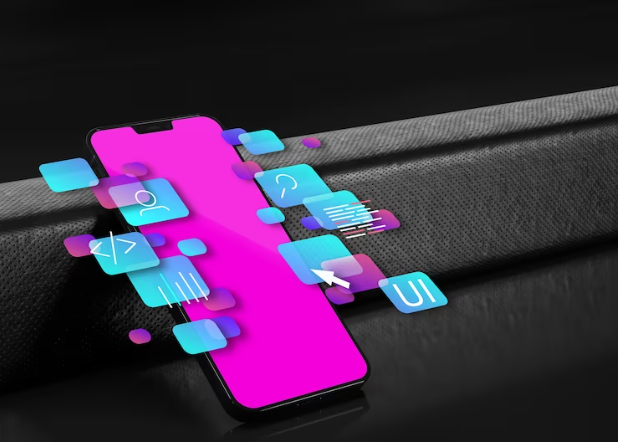
6. Reset Network Settings
Resetting your network settings on your iPhone 14 can be a valuable troubleshooting step to resolve network-related issues that might be causing excessive battery drain. If you’re experiencing persistent battery drain issues and suspect network factors, consider a network setting reset, but remember to note down important network information beforehand. If the problem persists, seeking assistance from cell phone repair services in Houston can help diagnose and address complex hardware or software issues, ensuring optimal network performance and improved battery life on your iPhone 14.
7. Use AirDrop Selectively
AirDrop, a feature available on your iPhone 14, utilizes both Wi-Fi and Bluetooth technologies for seamless file sharing with nearby devices. However, since AirDrop relies on these wireless connections, it’s advisable to enable it only when necessary to conserve battery power. To optimize energy efficiency, you can customize AirDrop settings in the Control Center by selecting either the “Contacts Only” or “Receiving Off” option. So, by selectively managing your AirDrop settings, you can strike a balance between convenience and battery preservation on your iPhone 14. It’s a win-win situation!
8. Disable Push for Email
Leverage the power of deliberate data fetching now as you can revolutionize your iPhone 14 battery life by bidding farewell to push email. By regaining control over email syncing intervals, you can unleash the potential for extended battery endurance, ensuring that your device remains charged and ready whenever you need it.

For optimal results and professional guidance, consider exploring reliable cell phone repair services in Houston to further enhance your iPhone 14 battery life and overall device performance.
9. Manage App Refreshing
It’s your time to shine. Unlock maximum efficiency and enjoy a prolonged iPhone 14 battery life by mastering the app refreshing tactic. By doing so, you will limit unnecessary background activity, allowing your device to focus its resources and saving a huge amount of battery life. Say goodbye to wasted power and welcome a smoother, more responsive experience. Embrace the art of app management, taking control of your device’s performance, and preserving the battery like a pro!
10. Clear App Cache
Clearing the app cache can be a game-changer when it comes to preserving your iPhone 14’s battery. By periodically clearing the app cache, either through uninstalling and reinstalling apps or using specific cache-clearing options, you free up storage and relieve the burden on your device’s resources. This allows your iPhone 14 to operate more efficiently, resulting in improved battery life and smoother overall performance.
Conclusion
We truly understand when the iPhone 14 users complain about having a short-span of entertainment and other exciting facilities because their iPhone’s battery life vanished in a flash. So, in this blog, you have found how by utilizing some exciting tips, you can easily enjoy the seamless and cutting-edge experience of the latest iPhone 14. From using AirDrop selectively to reducing motion effects, we have discussed it all.
Furthermore, if you don’t want to fix your iPhone 14 and want to buy something hot from the market then go with the “Buy, Sell or Trade” feature offered by CellularPort. With the help of this option, you can easily buy, sell or trade your iPhone. Summing it up, make sure to utilize these striking hacks to enjoy the prolonged battery life of your iPhone 14!

















