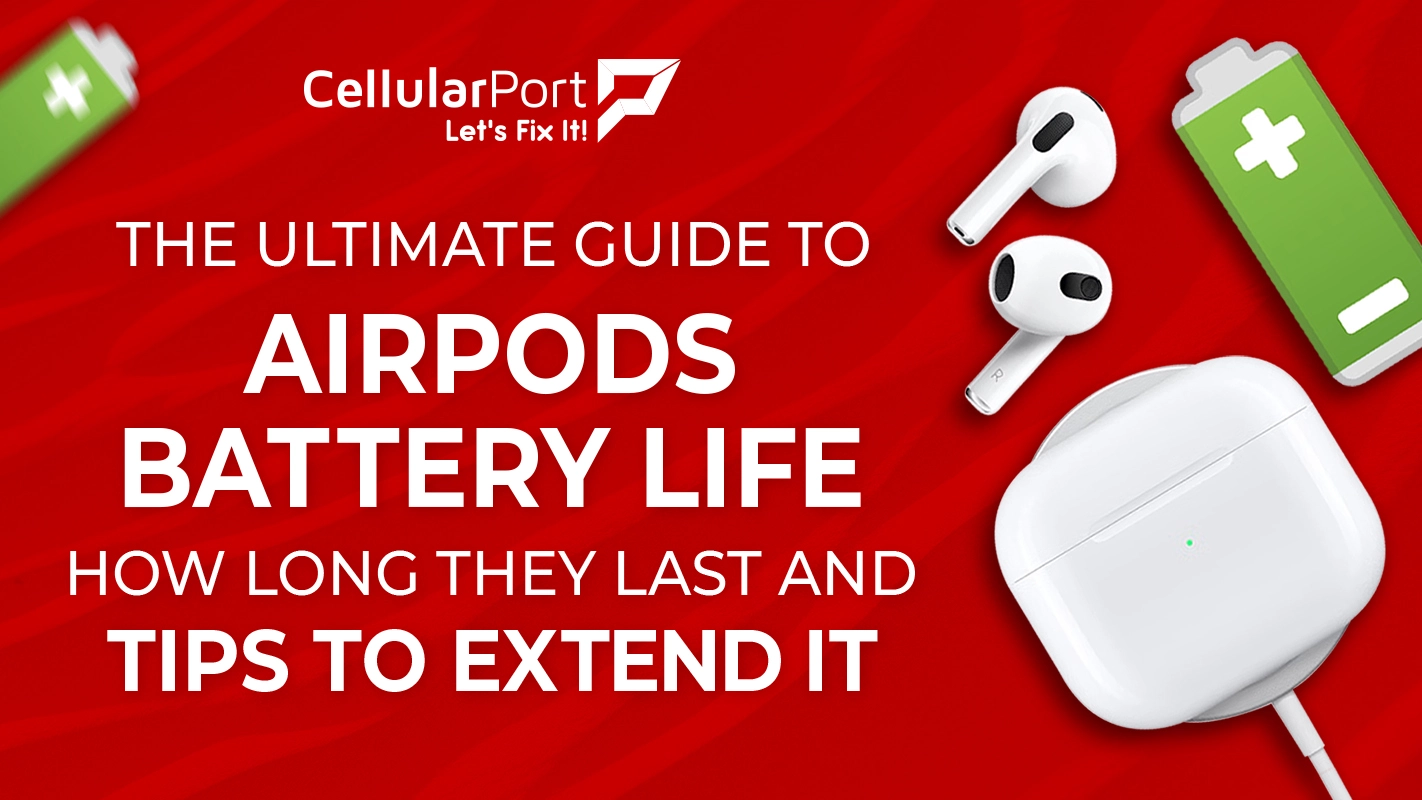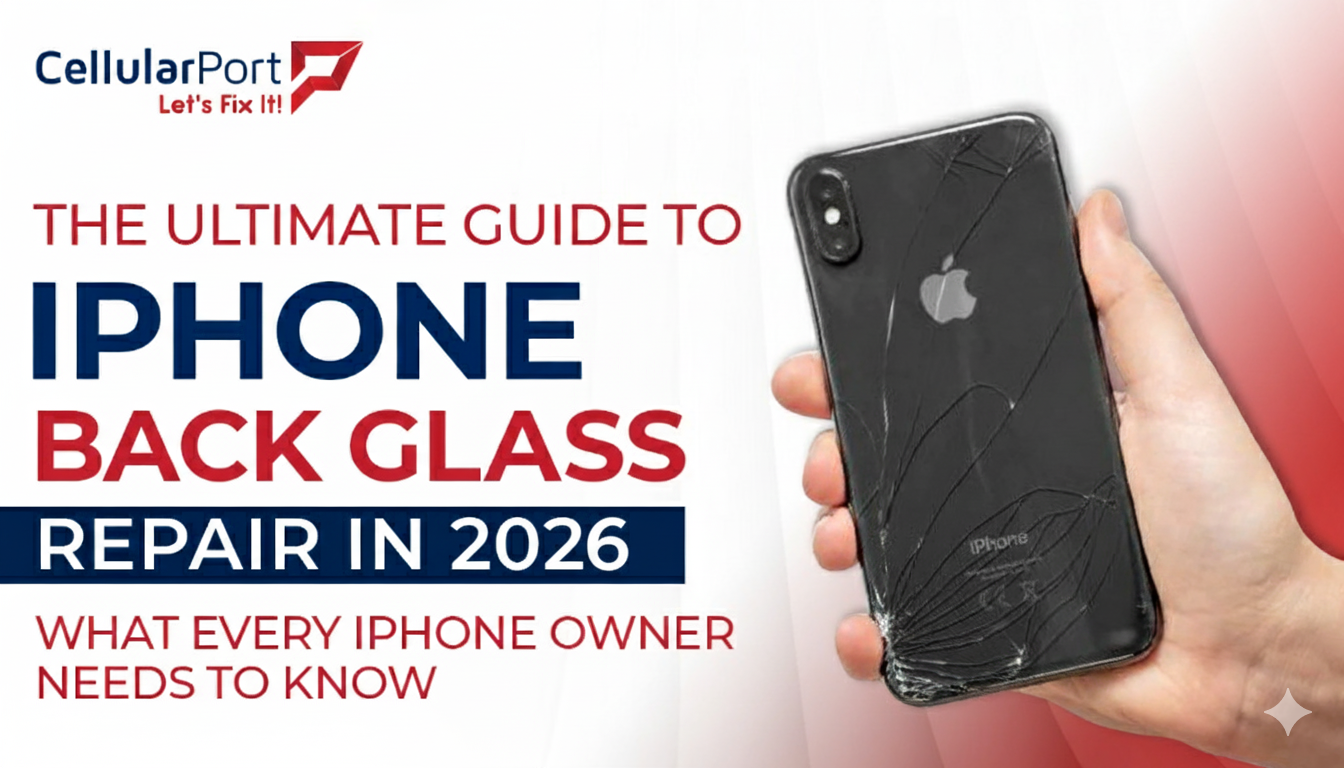A lot of us have our lives inside our phones. A lot of us work through our phones. All of the needs make it essential for our battery lives to last longer. We can’t be charging our phones thrice a day or carry power banks at all times. We, at CellularPort, understand this struggle really well and thought of giving you some of our favorite tips that we give our clients for their batteries to last long.
While there is no one way of doing this, we have tried a lot of them and some might work for you and some might work for others, we’ll include all that we know.
1. Avoid extremes of heat and cold.
Make sure your phone does not get too hot or too cold. It’s not good for your phone. If that happens, leave your phone idle for a bit and let it come to its original temperature.
2. Avoid fast charging.
Fast charging may result in fast drainage too. There is a good percent chance that fast charging drains the battery and affects the health more. If it’s not important, charge at the normal pace.
3. Avoid draining your phone battery all the way to 0% or charging it all the way to 100%.
Battery life works fine even on 20%. It has been observed that bringing battery % to zero before charging or charging it completely to a 100% affects the battery life. If you charge it at 20% and plug it off at 70% or even 80% it’s going to work the same and will protect the battery health as well.
4. Turn down the screen brightness.
Unless it’s very important, keep your screen brightness on low percentages. This feature is available in almost all of the smartphones and helps to save the battery as well. This also helps with your eyesight as not too much of the brightness is directly affecting your eyes.
5. Reduce the screen timeout (auto-lock).
Make sure the auto-lock time is set to a minimum. Sometimes when you leave your phone idle and it’s not locked, the screen is still using energy and battery. So, it’s better to manually lock the phone or set the auto-lock time to a minimum.
6. Choose a dark theme.
Bright themes and Dark themes make a huge difference in the energy and battery. There are two ways to tackle this. One is to activate the night mode and the other one is to switch to a dark theme. Both will help in saving battery and energy consumption in their own ways.
7. Look for other apps that waste battery.
Check out your battery usage and see which apps are using up the most battery energy. If they are background apps and you don’t use them much, you may delete those as this will help you save battery and energy.
Here are a few ways that we love using and also recommend to our beloved clients. These are tried and tested so we hope these will benefit some of you if not all.
Also Read: How does a cell phone make your work easier?