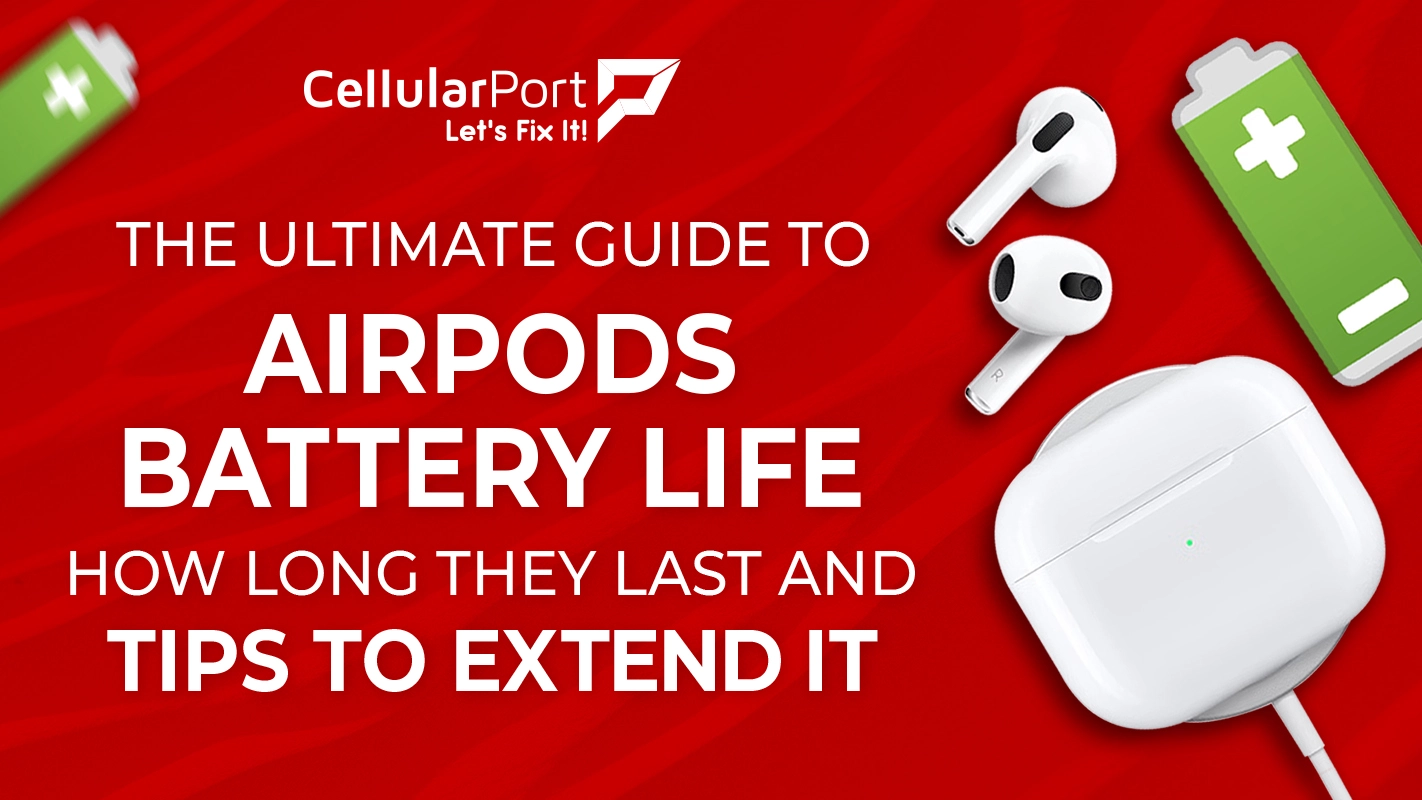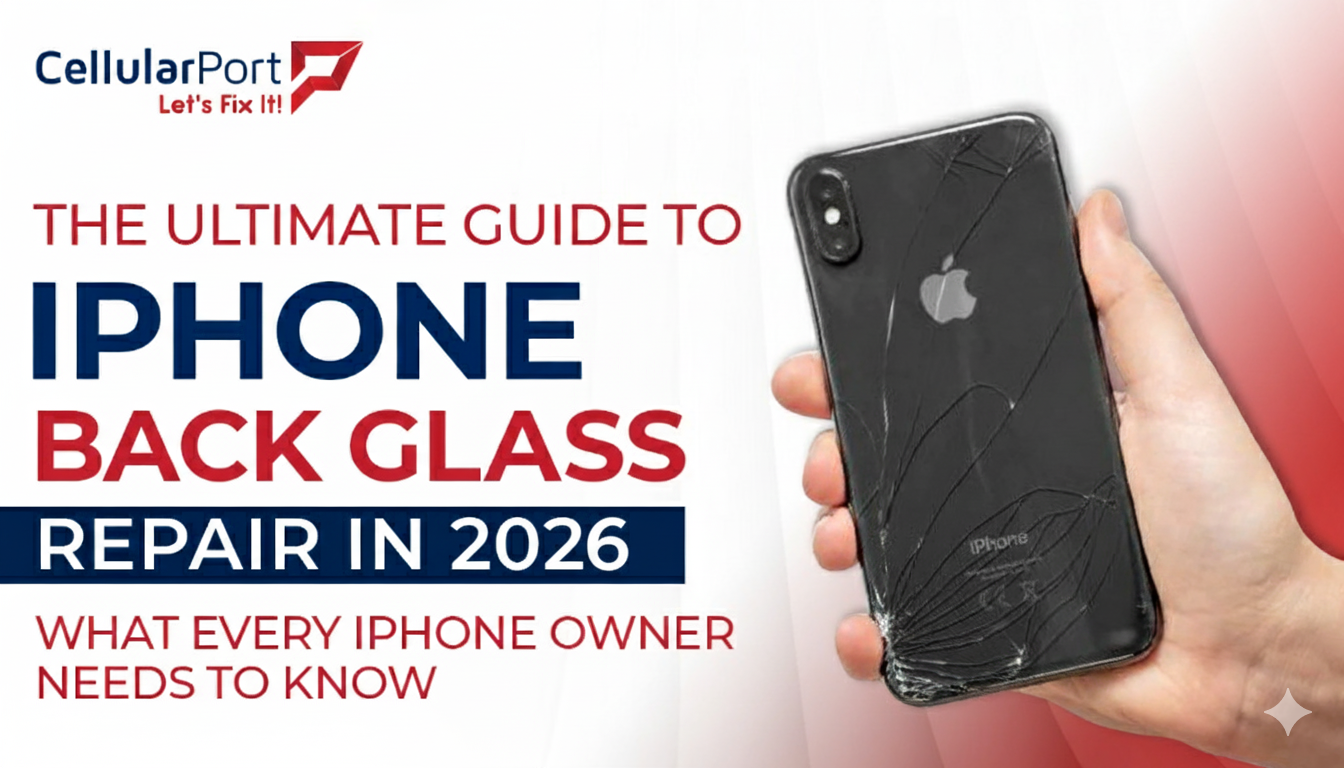Your cell phone is your ultimate lifeline and this helps you stay connected with family and friends, get work done, pay your bill in one click, and more. But what do you do when it breaks? Do you throw it away and instantly buy a new one? Wait, don’t get it so fast!
So what, if your cell phone has been through the wringer either it’s a cracked screen, water damage, dead battery, or else. There are many ways available to fix your phone, and it’s often much cheaper than buying a new smartphone.

Therefore, before you think of throwing your cell phone away, consider getting it repaired once! There are many reliable yet affordable cell phone repair services available in Houston, USA including CellularPort.
In this blog post, we’ll discuss 05 common cell phone problems with their apt fixes. We’ll even walk you through the benefits of cell phone repair instead of getting it replaced.
05 Common Smartphone Problems and Their Apt Fixes
To your sheer happiness, we’re going to reveal 05 common cell phone problems with their apt fixes.
So hold your excitement and scroll down the list to find your relevant cellphone problem packed with relevant solutions.
Cracked Screens – The Sharp Blades in Disguise
One of the most common cell phone problems is a cracked screen. If your screen is cracked, it not only looks nasty, but it can also make it difficult to use your phone. Even cracked screens can turn into sharp blades and cut your fingers if lack of care is displayed.

There are a few different ways to fix a cracked screen. Either you can take your phone to a repair shop and see an expert technician, or do it yourself. If you decide to do it yourself, you may buy a replacement screen online or from a nearby cell phone shop.
Bonus Tip: As you’ve experienced the after effects of a damaged/ cracked screen once, it’s better to display your utmost care from now onwards, and buy a new hard protector screen along with a replacement screen.
Water Damage – Your Cell phone’s Hardcore Enemy
If your cell phone gets wet, either you spill coffee, or water, it’s important to act super-fast. If you don’t, the water will damage your phone’s internal components.

Therefore, it’s super important to follow these steps:
- The first thing you should do is turn off your phone, remove the battery and any other removable parts.
- Second, nice and gently dry your phone with a dry towel or like you do your baby to absorb the moisture from the phone.
- After a few hours, try turning your phone on. If it turns on, it means it’s good. If it is not, then you may have to visit a repair shop and see an expert technician for a water damage problem.
- If you’re a Houston, USA resident, you may want to visit a nearby repair shop so as to act super-fast. In such a scenario, CellularPort is one of the best options with four fully functional cell phone repair shops spread across Houston, Texas wide.
- Battery Drain – The Silent Killer
Either you know it or not, battery drain is known to be the silent killer as it can seriously impact your phone’s functionality later. You can also learn how to boost your smartphone’s battery easily.

Therefore, if you find your cell phone draining quickly, you may want to follow these steps.
- First, make sure that your phone is not running any unnecessary apps in the background. For that, try adjusting your cellphone’s settings to save more battery life. Also, you may want to check your battery usage settings to see what apps are eating up the battery most. It’ll help you to uninstall or disable such apps then.
- Second, checking your phone’s operating system for, is it up to date or not. As outdated operating systems can sometimes cause battery drain problems too.
Bonus Tip: After you’ve tried the following above steps and see your battery is still draining, then you may need to replace your battery with the new one. Either you can order a new battery online or physically visit your nearby cell phone repair shop.
Phone Won’t Turn On – No Matter What You Do
Your phone won’t turn on, no matter what you do. On a side note, if your iPhone is not turning on then you can also read one of our blogs “iPhone is not turning on” in which we have discussed some tips that’ll help you enjoy a sigh of relief.

Even when you press the power button it’ll seem to sleep like the dead and give you a short panic attack. But don’t worry! Here a few things you can do:
- First, try charging your phone for a few minutes.
- If that doesn’t work, try a forced restart. To do this, press and hold the power button and the volume down button at the same time for about 10 seconds.
- If that still doesn’t work, you may need to take your phone to a repair shop in the end.
Phone Is Slow or Unresponsive Time to Time
Your phone is suddenly slow and unresponsive. It takes a long time to open apps, the screen may freeze or lag, and it gets difficult to use. It’ll make you furious and panic in such a situation.

But again, fret not! Here are a few things you can do to make your cellphone fast and responsive again:
- First, try restarting your phone as this often resolves minor performance issues.
- Second, make sure that your phone is up to date with the latest software. You can check for updates by going to Settings > System > System updates.
- Third, if your phone is up to date, you can try clearing the cache and data for some of your apps. To do this, go to Settings > Apps > [select app] > Storage > Clear cache and Clear data.
(This will potentially free up some memory and improve performance)
- Fourth, uninstall any redundant apps that you no longer use. Unnecessary apps are culprit and deemed to take essential space, which can slow down your phone.
- In the end, if your phone is still slow or unresponsive, you may need to factory reset it. As this will erase all of your data, so make sure to back it up first. To factory reset your phone, go to Settings > System > Advanced > Reset options > Erase all data (factory reset).
Why Replace Your Cell Phone When You Can Repair It?
Cell phones are meant to make your lives easier. There are many benefits to fixing your cell phone in the first place instead of replacing it right away.
Here are few of them:
- It’s more affordable and better for your pocket – Repairing your cell phone is often much cheaper than buying a new one. Usually, the cell phone gets repaired at a fraction of the cost of buying a new set.
- It’s better for the environment – When you repair your cell phone, you reduce the amount of e-waste that goes into landfills. And this is how you play your social responsibility and small part in saving your environment.
- It’s better for your data & better for your old memories – When you repair your cell phone, you can keep your data intact. But, if you replace your phone, you probably lose all of your photos, contacts, and other data.
Conclusion:
So, there you have it! The following issues mentioned above are just a few of the common cell phone problems with their relevant fixes.
If you ever face such problems with your cell phone, do consider taking help from our blog, your friendly guide, and think 100 times before throwing it away!
Though we mentioned easy and quick fixes, sometimes you need to visit a repair shop for a long fix. And it’s often much cheaper than buying a new cell phone set.
If you’re a resident of Houston, TX, looking for nearby cell phone repair services, then look no further than CellularPort where we offer quick and efficient repair for a wide range of cell phone models.