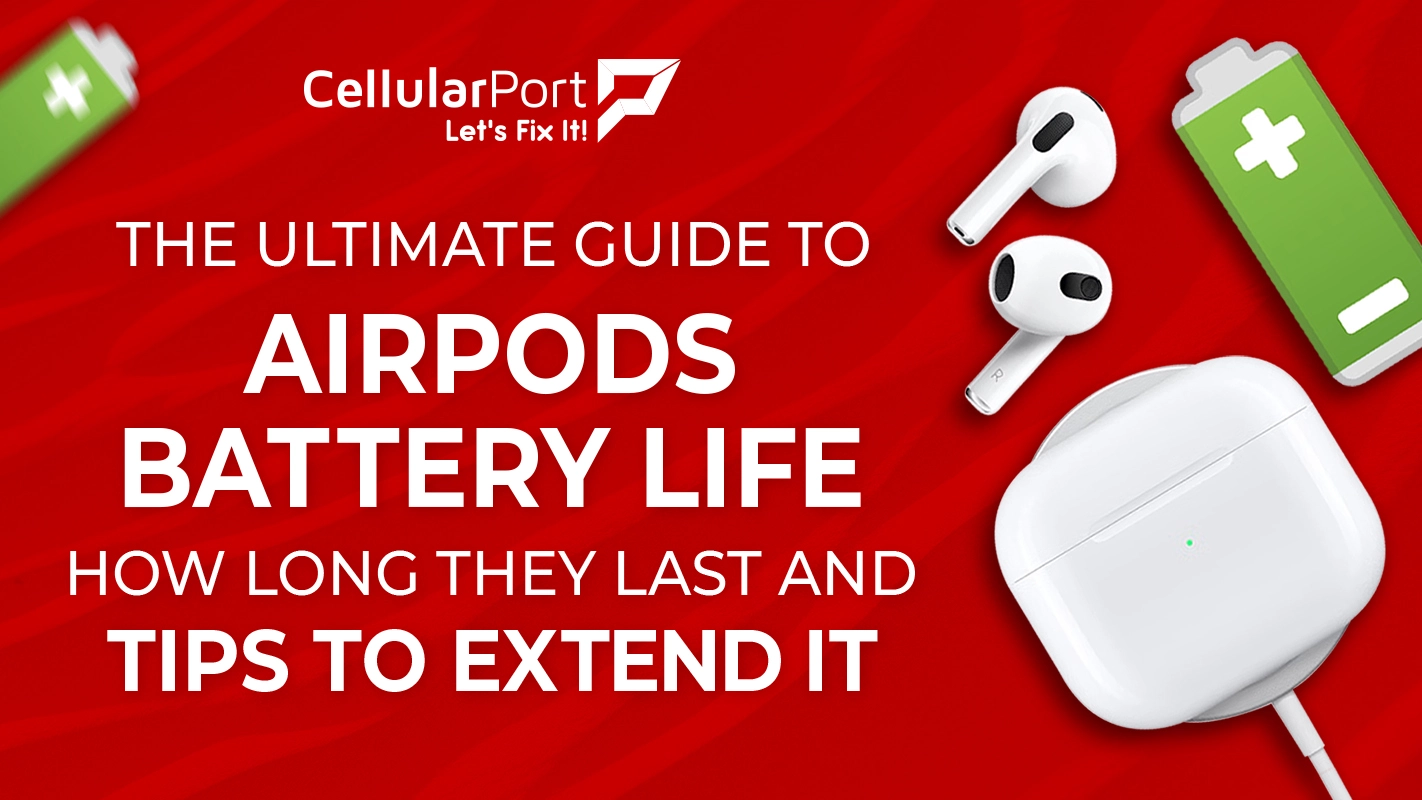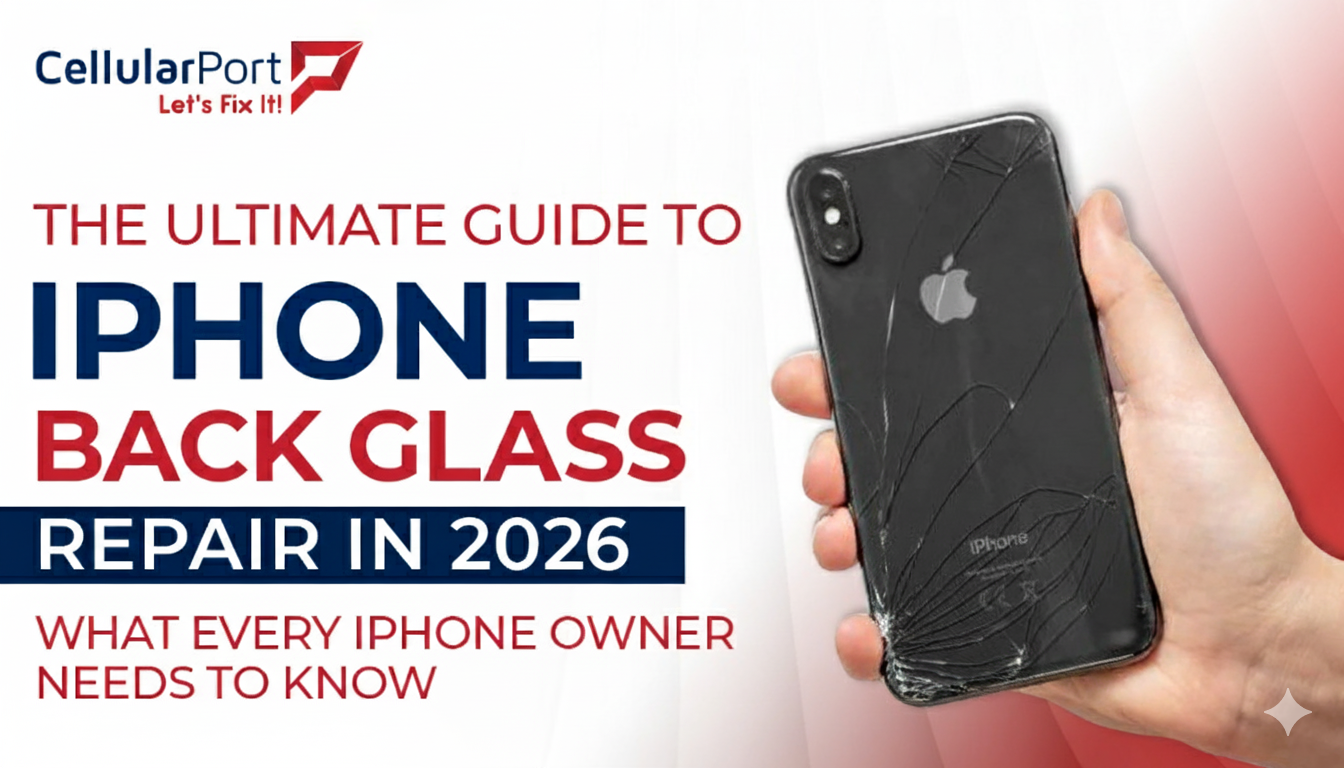Have you noticed your phone running a little slower these days? Is the battery draining faster than it used to? Random apps crashing for no reason?
Most people shrug these symptoms off as “normal wear and tear” or blame the manufacturer for planned obsolescence. But here’s something that might surprise you…
Your device is likely infected right now.
I don’t say this to alarm you unnecessarily. I say this because, after seeing thousands of devices come through our service centres, our technicians have discovered a disturbing pattern: over 78% of phones exhibiting these symptoms are harbouring malicious software.
And the worst part? Most owners never realise it until something catastrophic happens.
The Digital Parasite Problem Nobody’s Talking About
Think of your smartphone as a tiny computer that happens to make calls. Because that’s precisely what it is. And just like your computer, it’s vulnerable to viruses, malware, and other digital nasties that can:
- Silently monitor your personal communications.
- Capture your banking credentials.
- Track your location without consent.
- Access your photos and personal files.
- Drain your battery running invisible background processes.
- Slow your device to a crawl.
The average person checks their phone 96 times a day, which is once every 10 minutes. When your digital lifeline is compromised, every one of those checks puts your personal information at risk.
Why Aren’t Built-In Security Features Enough?
“But my phone already has security features,” you might be thinking. And you’d be right – to a point.
Default security settings help with the basics, but they’re like having a screen door when you need a vault. Modern malware is sophisticated, often evading basic protections by disguising itself as legitimate code.
I recently spoke with Marcus, a Houston resident who discovered his banking app had been compromised when he noticed small, unauthorised transactions appearing on his statement. The malware had been quietly sitting on his device for months, capturing his login credentials through an invisible keyboard overlay.
“I thought I was being careful,” he told me. “I never downloaded sketchy apps or clicked weird links. It still happened.”
Marcus isn’t alone. In fact, the most dangerous infections are often the ones that show the subtlest symptoms – just enough to degrade performance but not enough to make you rush to get help.
Also Read: Don’t Be a Target! 5 Ways to Safe Your Phone from Bad Apps & Links
The Warning Signs Most People Miss
Your device might be sending you distress signals right now. The question is: are you listening?
Here are the warning signs our technicians have identified as the most common indicators of infection:
- Unexplained battery drain – If your battery is suddenly lasting half as long with the same usage patterns, something might be running in the background.
- Heat without an apparent cause – Phones naturally warm up during intensive tasks, such as gaming or navigation. But if your device is hot while sitting idle, that’s suspicious.
- Performance Degradation – Apps Taking Longer to Launch? Is scrolling becoming jerky? These aren’t just annoyances – they’re symptoms.
- Strange behaviour – Apps opening by themselves, mysterious pop-ups appearing, or your phone restarting randomly aren’t normal, no matter what you’ve been told.
- Excessive data usage – If your data consumption spikes without changes in your habits, something might be transmitting information in the background.
The most concerning part? These symptoms typically start subtly and gradually worsen, making it easy to adapt to and accept them as a regular part of your device’s ageing process.
The Real Cost of Ignoring the Problem
When I tell people about these risks, the typical response is: “Well, what’s the worst that could happen?”
Let me be clear: the worst isn’t just inconvenience – it’s financial loss and privacy invasion.
Take Jennifer’s story. She ignored her phone’s increasingly erratic behaviour for months. When her device finally became unusable, she discovered that the malware had been quietly subscribing her to premium services, costing her over $200 in hidden charges.
Or Michael, whose compromised email led to his entire digital identity being held hostage – with criminals demanding payment to prevent the release of private photos and conversations.
The average cost of a mobile security breach isn’t just measured in dollars (though the average recovery cost exceeds $2,500). It’s measured in time spent undoing damage, stress, and the unsettling feeling that your private digital life has been exposed.
What Most “Solutions” Get Wrong
If you’ve noticed these warning signs and searched for solutions, you’ve probably encountered advice like:
- “Just restart your phone.”
- “Clear your cache.”
- “Factory reset and start over”.
These band-aid approaches might temporarily improve performance, but they rarely address the root cause. Many sophisticated forms of malware can survive these basic interventions, reactivating once you restore your apps and data.
Other people turn to free antivirus apps, which can be helpful but often lack the comprehensive protection needed to detect and remove deeply embedded threats.
The truth is that adequate device security requires a multi-layered approach, which most consumers lack access to without professional assistance.
The Protection Protocol That Actually Works
After helping thousands of customers reclaim their devices from digital threats, we’ve developed a systematic approach that doesn’t just treat symptoms – it eliminates the root cause and prevents future infections.
Our technicians don’t just run a basic scan. They:
- Perform deep diagnostic analysis that identifies even the most cleverly disguised malware
- Completely remove all traces of malicious code (not just quarantine it)
- Install enterprise-grade protection customised to your specific usage patterns
- Optimise your device performance to restore speed and battery life
- Set up preventative measures to keep you protected against future threats
The difference is immediately noticeable. Customers regularly tell us their devices feel “like new again” after our service.
An Opportunity to Protect Your Digital Life
If you’ve been nodding along while reading this, recognising the symptoms in your own device, I have good news.
For the next four weekends only, CellularPort is offering a FREE comprehensive device health check at all our Houston locations.
This isn’t a quick automated scan. It’s a thorough diagnostic performed by certified technicians using professional-grade tools to identify:
- Active malware and viruses.
- Suspicious background processes.
- Unauthorised data transmission.
- Performance bottlenecks.
- Security vulnerabilities.
And here’s where it gets even better.
If we find any issues (and statistically, we probably will), you’ll receive a special scratch card revealing instant savings of 10-30% off our complete antivirus installation and protection package.
Also Read: 5 Ways to Ensure Data Privacy at Cell Phone Repair Shops
How It Works – Simple, Fast, Effective
The process couldn’t be more straightforward:
Step 1: Bring your device to any CellularPort location on Friday, Saturday, or Sunday during our special event weekends.
Step 2: Our technicians will perform a comprehensive diagnostic scan (absolutely FREE, no purchase necessary).
Step 3: If we find issues, you’ll receive your scratch card revealing your exclusive discount.
Step 4: Choose to proceed with our recommended solution and leave with a fully protected, optimised device.
Many customers are in and out within 30-45 minutes, depending on the condition of their device. And unlike mail-in services, you never have to part with your phone overnight.
Don’t Wait Until It’s Too Late
Digital security is one of those things most people don’t think about until after something goes wrong. By then, the damage is done – personal data compromised, financial information exposed, private moments no longer private.
Prevention is infinitely less painful than recovery.
That’s why this free diagnostic opportunity is so valuable. It’s your chance to verify your device’s health with no obligation and potentially catch problems before they lead to serious consequences.
Remember, this special event runs for only four weekends. After that, our diagnostic fee returns to its regular price.
Visit the nearest CellularPort location during our weekend hours and simply mention the “Free Health Check” when you arrive. No appointment necessary, though you’re welcome to call ahead if you prefer.
Your digital life deserves protection. Your personal information deserves security. And your device deserves to run the way it did when you first fell in love with it.
Don’t let digital parasites steal that from you.