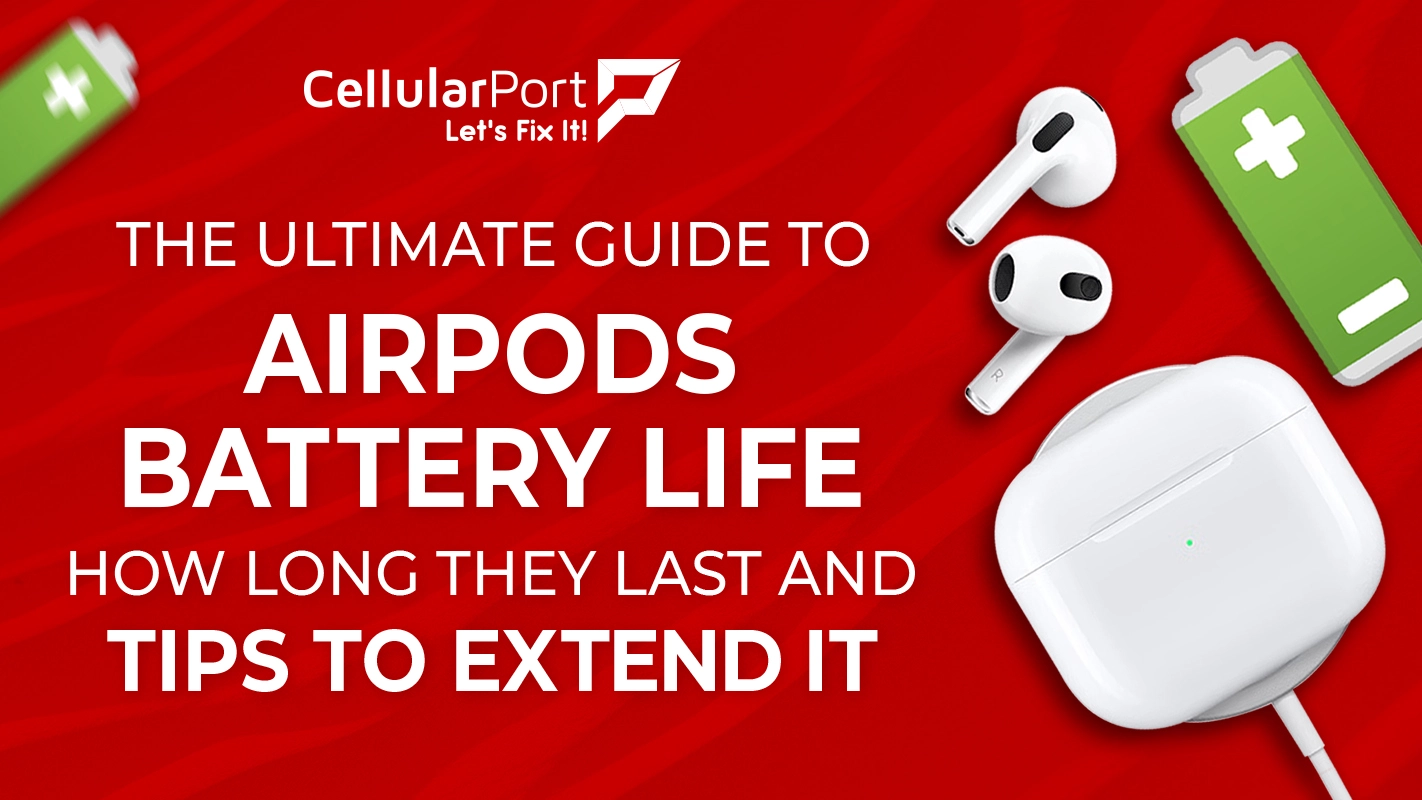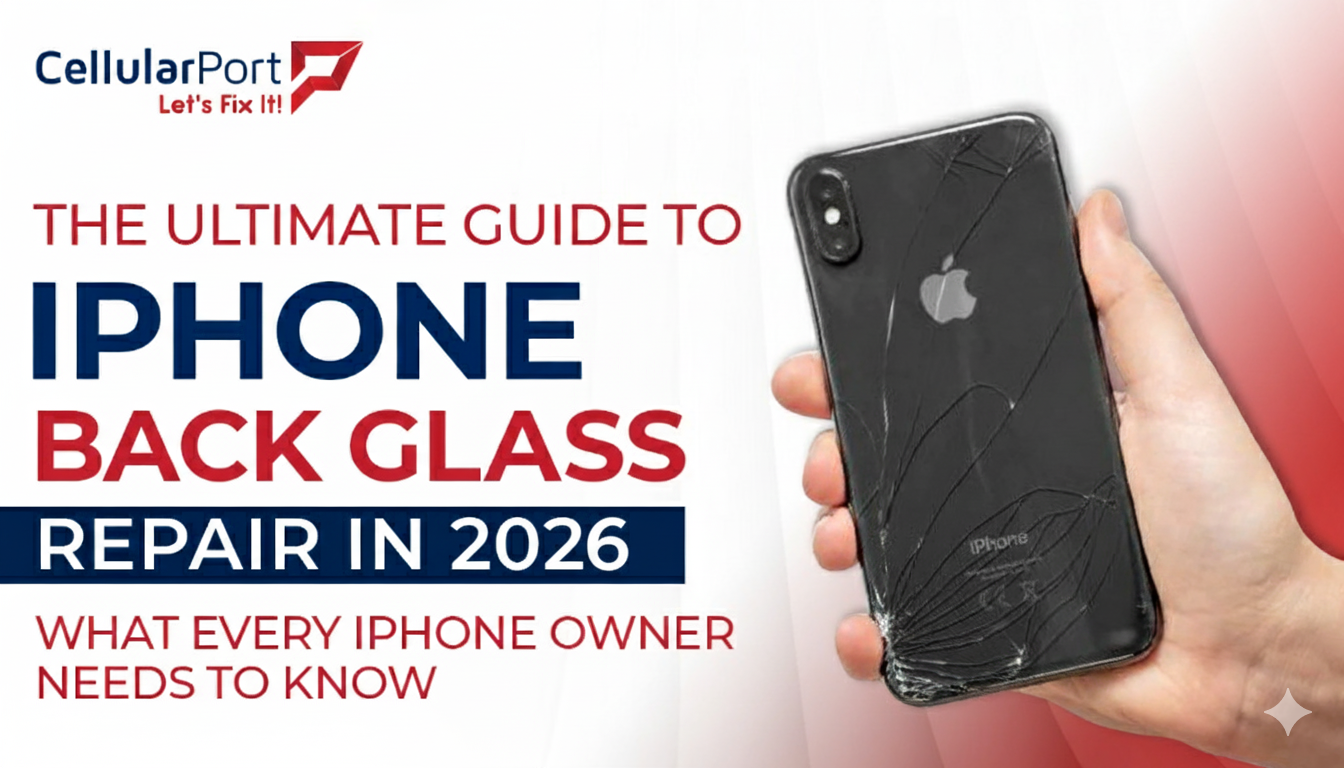Are you experiencing the dreaded moment when your trusty companion, your lifeline, your cell phone isn’t charging anymore? The frustration is real, and we understand the urgency to get your device back to full power.
In this tech-centric era, a malfunctioning charging system can throw a wrench into our daily lives. But fear not, as we delve into the reasons behind this common woe. Buckle up as we uncover the mysteries of why your cell phone isn’t charging and how you can regain control over your indispensable gadget.
1. The Cable Conundrum: Untangling the Charging Web
Charging your phone should be a straightforward task, but often, the devil is in the details – or, in this case, the cables. The Cable Conundrum explores the myriad issues that can arise from a simple charging cable. Are you using the right cable for your device? Are there any frays or damages that are impeding the flow of power? We’ll guide you through the common pitfalls users encounter when dealing with charging cables and provide actionable tips on how to ensure a seamless charging experience. From USB-C to Lightning cables, understanding the intricacies of these connectors is the first step towards breaking free from the Cable Conundrum.

Your Phone is Charging Slowly – How is That Possible?
It can be annoying, particularly if you’re in a rush, when your phone charges slowly. Even while it’s common for charging to sluggishly increase as battery percentages rise, there are occasionally additional reasons for the sluggishness. The usage of old or subpar charging cords and adapters is one prevalent offender. Use an authorized charger and cable made especially for your device to solve this problem. The right voltage and current are delivered by these accessories in an optimized manner to enable quicker and more effective charging.
Why Your Phone Won’t Charge When Plugged In?
It can be alarming to see that your phone isn’t charging even after you put it in. However, there are a few troubleshooting procedures you can try before concluding that the gadget is broken or that the battery is bad. To begin with, check the charging port for any lint or debris that might be preventing the connection. To gently remove any accumulation, use a soft brush or a can of compressed air.
As Lifewire also quoted:
“ Inspect the port on your phone to see if it looks damaged. If there are any issues here, it’ll stop the charge from passing from the cable to the phone. Try blowing into the port to clear out any dust or particles”.
Why Your Android Phone Won’t Charge?
There are a few possible reasons to think about if your Android phone isn’t charging properly. Make sure the accessories you’re utilizing are in excellent functioning order and compatible with your device. On Android phones, software issues or flaws can potentially interfere with the charging process. See whether doing a software update or restarting your device fixes the problem. A factory reset might be required to return your phone to its original configuration and solve any software-related problems if the issue continues.
If you want to slash your cell phone screen time head to our blog for expert tips and strategies to regain control over your digital habits and reclaim valuable time for what truly matters.
Why Your Cell Phone is Charging Backwards?
Some phones can genuinely offer reverse wireless charging, which enables them to wirelessly transfer power to other devices despite the fact that this may seem like a strange event. On the other hand, if your phone is using up its battery life rather than charging when it is plugged in, there may be a problem with the battery or a software issue. First, see whether there are any patches or upgrades for the software that could fix the problem.
2. Power-Hungry Apps: Identifying the Culprits Draining Your Battery
Although your smartphone is a powerful device, it can also be vulnerable to battery-sucking apps that stealthily drain its power. In this part, we set out to find these offenders and explain how seemingly innocent apps may become power vampires. Here, you can use both built-in features and third-party apps to get an idea of which programs are sucking up the most of your battery life. Whether it’s background apps, social networking, or navigation, we’ll provide you with the information to take back control of your phone’s energy usage.

App Overload
Have you noticed that the battery on your phone seems to disappear out of nowhere? With so many apps available these days, our phones can quickly become inundated with too many background apps. Every app, whether it’s running in the background or not, adds to the depletion of your battery life. Regaining control over the power consumption of your device starts with knowing which apps use the most energy.
Social Media Menace
Have you ever noticed that your phone is dying by midday? The social media craze could be the culprit after all! The continuous updates, notifications, and background activities of social media platforms are well-known for draining your phone’s battery. These applications are made to keep you interested, but frequently at the cost of depleting the battery on your device. Examples of such features include location tracking and auto-playing videos.
Location Services Dilemma
Watch your battery drain as you turn on your GPS. Although location services shorten the battery life of your device, they are very helpful for navigation, weather reports, and location-based recommendations. Pinging the GPS chip on your phone constantly consumes battery, especially if several apps are using this capability at once. Without compromising the convenience of location-based functions, you can maximize your phone’s battery life by learning how location services operate and when to use or disable them.
Discover effective methods and essential tips for our blog on how to track a stolen cell phone – to locate and recover your lost device swiftly and efficiently.
According to CNET:
“There are no covers on your phone’s charging port, meaning they’re exposed to every bit of dust, dirt and debris they encounter. Every time you slide your phone into your pocket your phone will be susceptible to pocket fluff and if, like me, you’ve got pockets filled with detritus from accidentally washing your jeans with old receipts in the pockets then that’s asking for trouble”.
Push Notifications Predicament
Although push alerts help us stay informed and connected, they can also seriously deplete the battery life of our devices. Your phone has to use precious battery life to wake up, check for updates, and show the alert when you receive a notification. You may lessen needless battery consumption and extend the life of your device by controlling your notification settings and establishing priorities for the alerts that are actually relevant.
Adventures in the App Store
The App Store offers millions of apps, so many options that it’s easy to get overwhelmed. But when it comes to how they affect the battery life of your cellphone, not all apps are made equal. It is possible to have all the functionality you require without compromising battery life by selecting apps that are optimized for effectiveness and low power usage. You can choose from a wide range of solutions that won’t have you always looking for the closest power outlet, including productivity tools and entertainment apps.
3. Battery Health Check: Is Your Power Source on Life Support?
The battery in your phone is the lifeblood of its operation, and much like any other organ, it needs to be checked on a regular basis. We explore the warning indications that your battery may be nearing its end of life in this section. We’ll walk you through a thorough battery health check, covering everything from abrupt dips in power to uneven performance. Find out how to evaluate the condition of your battery, understand the causes of battery deterioration, and get tips for prolonging its life. After all, the foundation of a smartphone that charges steadily is a healthy battery.

Battery Degradation 101
Discover the specifics of battery ageing and how it affects charging efficiency. Recognize how consumption and time affect the health of your batteries and how that affects the functionality of your phone. Investigate methods to reduce deterioration and increase battery life for the best possible gadget functioning. Learn about the typical causes of battery deterioration and arm yourself with information to decide on battery replacement and maintenance with confidence, keeping your gadget dependable.
The Diagnostic Dance
Take control of the health of your gadget with diagnostic tools that offer thorough information about the state of the battery. Examine a range of applications and resources made to precisely determine the performance and condition of your battery. Make use of diagnostic reports to spot possible problems early and deal with them head-on. Learn more about battery health parameters and their relationship to the longevity and general performance of devices.
According to Android Authority:
“A phone not charging could be due to many reasons, but the cable is one of the first things to check. Especially if it’s an accessory you’ve had for a long time, possibly since the phone was purchased. Our cables go through plenty of torture. We tend to take them to many places, not to mention we can often step or trip on them. They often get tangled up, we throw them in bags carelessly, and so on”.
Fast Charging Frenzy
Consider the benefits and drawbacks of quick charging technologies as well as how they affect battery life. Find out how quick charging options can impact the longevity and performance of batteries over time. Making educated decisions regarding charging habits requires an understanding of the trade-offs between rapid refueling and possible degradation. Arm yourself with the knowledge necessary to maximize charging tactics for long-term battery life and increased device longevity.
The Temperature Tango
Recognize how important temperature is to the lifespan and function of batteries. Find out how high or low temperatures might affect the life of batteries and the general operation of your device. Learn how to reduce the risks associated with temperature and keep your battery running at its best. Examine how battery performance and lifespan are affected by hot and cold climates.
Dive into our concise roundup of the top camera-equipped smartphones of the year for the 2024 guide to best camera cell phones and explore the magic!
4. Voltage Vortex: The Shocking Truth About Overcharging
Get ready for a revelation that may cause a ripple effect through your charging routine. Beyond a dead battery, overcharging—a frequent activity for many has unintended repercussions. The startling reality about how overcharging shortens the life of your phone is revealed by Voltage Vortex. We’ll dispel widespread misconceptions, explain the facts underlying overcharging, and offer helpful advice on how to avoid this silent killer. It’s time to escape the vicious cycle of overcharging and give your gadget a longer, healthier lifespan.

Myth Busting 101: The Overcharging Misconception
Are you hesitant to leave your phone plugged in overnight, fearing it might harm your device? Let’s dive into the myths surrounding overcharging and unveil the truth behind this common concern. Contrary to popular belief, modern smartphones are equipped with sophisticated battery management systems that prevent overcharging. While it’s true that leaving your phone plugged in for extended periods may not be ideal, it’s not as harmful as once thought.
The Impact of Overcharging on Long-Term Health
Overcharging refers to the practice of leaving a device plugged in even after it has reached full charge. This can lead to increased temperature and stress on the battery, accelerating its degradation over time. As a result, your phone’s overall lifespan may be significantly reduced, and you may experience issues such as decreased battery capacity and shorter battery life cycles.
To mitigate the impact of overcharging, it’s essential to adopt healthy charging habits. Avoid leaving your phone plugged in overnight or for extended periods unnecessarily. Instead, aim to unplug your device once it reaches full charge to prevent unnecessary stress on the battery.
Matching Voltage for a Seamless Charging Experience
Because not all chargers are made equal, it’s important to ensure that voltage compatibility in order to avoid overcharging. To minimize the chance of overloading your device and to guarantee a flawless charging experience, navigate the complexities of charger specs. Find out how choosing the appropriate charging partner can protect your gadget from the risks associated with voltage mismatch.
Explore our comprehensive analysis and expert insights to uncover whether can you get a quality phone for under $300?
How to Safeguard Your Battery from Voltage Overload?
When it comes to safeguarding your battery from the dangers of overcharging, prevention is essential. Learn practical advice and precautions to prevent voltage overload on your battery. Become empowered to protect your device from the possible risks of overcharging by employing smart chargers and emerging charging technologies.
5. Firmware Fiasco: How Software Glitches Can Kill Your Charging Buzz
In a world driven by software, even the smallest glitches can have profound effects on your phone’s functionality, including its ability to charge. Firmware Fiasco explores how software issues can turn your routine charging sessions into a frustrating ordeal. From update-induced bugs to conflicts with third-party apps, we’ll dissect the common firmware-related problems and equip you with troubleshooting techniques. Discover the telltale signs of a firmware fiasco, learn preventive measures, and regain control over your charging buzz in the digital realm.

The Impact of Software Updates on Charging Stability
Love software updates? Your charging stability might not feel the same way. Dive into the potential pitfalls of software updates and how they can disrupt your phone’s charging harmony. Learn to navigate the update conundrum without sacrificing reliability.
As MakeUseOf also quoted:
“To start, try turning your phone off and on again. Often, the reason your phone won’t charge when it’s plugged in because there’s been a connection hiccup. To rule out a temporary glitch like this, you just need to reboot your device. After all, restarting a phone can fix all kinds of problems”.
It’s A Wrap!
So these are the five startling explanations for why your cell phone isn’t charging. The culprits may vary, ranging from tangled connections to malicious apps, but with this knowledge, you’d better be prepared to troubleshoot and repair your smartphone. Instead of letting a dead battery ruin your day, take control (pun intended!) and make sure your phone is charged when you need it most. Stay tuned for more tech advice and insights, and remember to keep your curiosity piqued and your devices charged until the next time!